User Guide
Starting Up
POS
- Stock File
- Add Category
- Add Item
- Add Modifier Group
- Add Modifier
- Add Combo Meal Group
- Combo Arrangement
- Attribute
- Menu Language
- Time Based Menu
- CSV Import
- CMS via Web
- Printer Settings
- App Settings
- General
- Tax
- Account
- Account Type
- Payment Types
- Currency Types
- Discount
- Void Reason
- Course
- Pricing Level
- Top Up Tier
- Customer Group
- Customer Allowance
- Unit of Measurement
- Tag
- Table Management
- Denomination
- Timer
- Replace Word
- Button Layout
- Theme
- Settings
- Others
- Previous Receipt
- Pay In/Pay Out
- Closed Tills
- Clock In/Out
- Gift Card
- Voucher
- Voucher Template
- Rewards/Loyalty
- Promotion
- Cloud Sync
- GloriaFood Delivery
- Backup/Archive
- App Activation
Add Ons
- General
- Inventory Management
- Content Management System
- Account/Privilege
- Integrations
- Others
Guide | MobiPOS > Kitchen Display System > Syncing KDS to POS
Syncing KDS to POS
This guide explains how to sync your KDS to the main POS.
Users may view this guide to learn more or continue to read the guide below.
Firstly, on your main POS, click on “Terminal” and record the “IP Address” as highlighted.
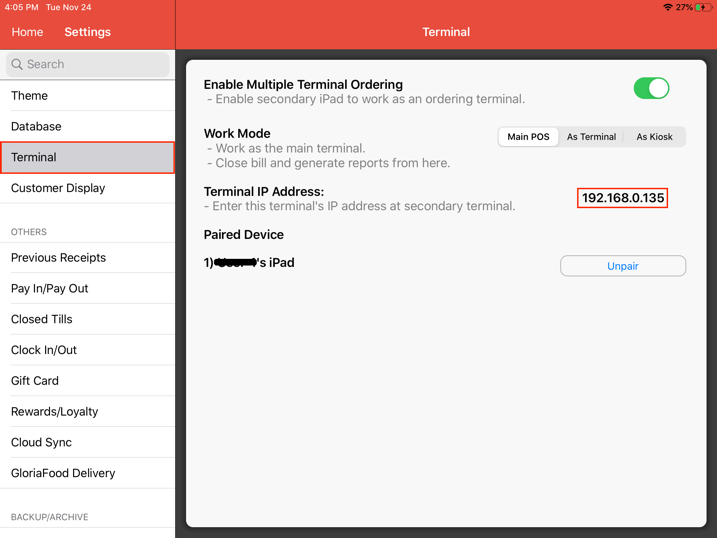
After that, on your KDS, click on “Settings” and key in your main POS in the “POS IP Address” and click “Sync”.
After syncing with the main POS, all menu information and printer settings will be brought forward to your KDS.
Therefore, if the menu or printer settings are changed kindly re-sync your KDS as well.
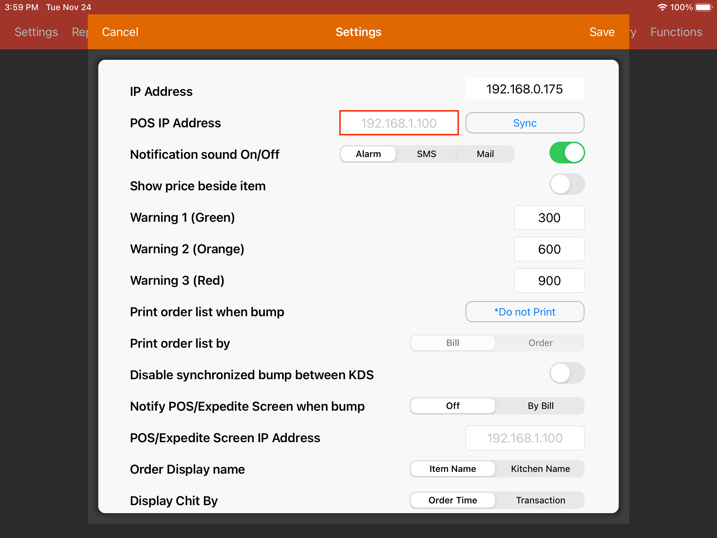
Your KDS is now synced with the main POS.