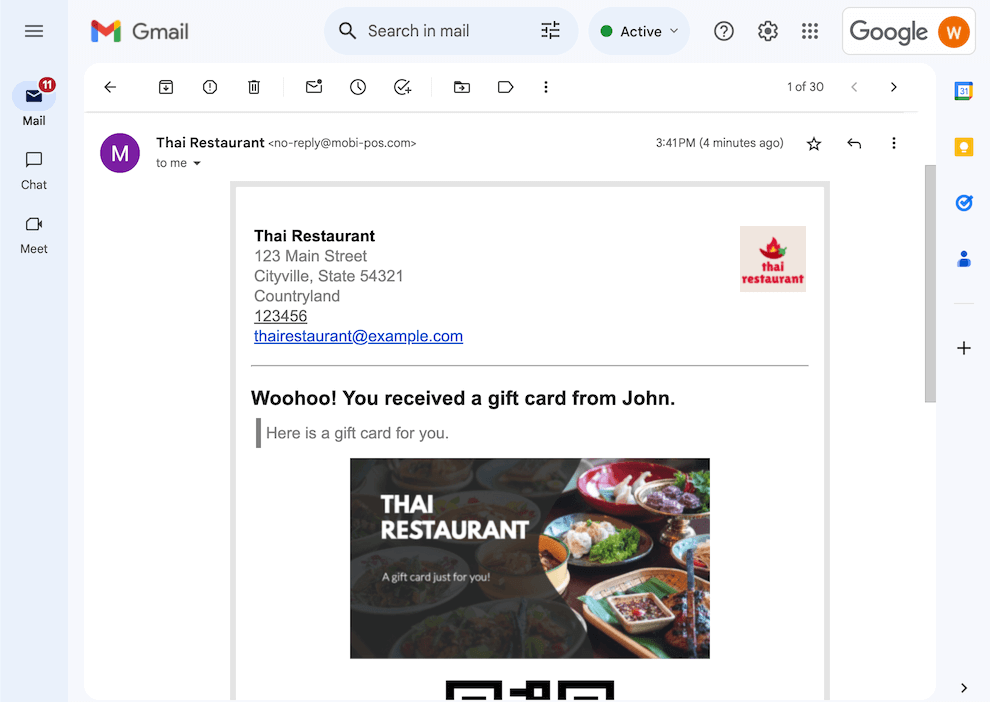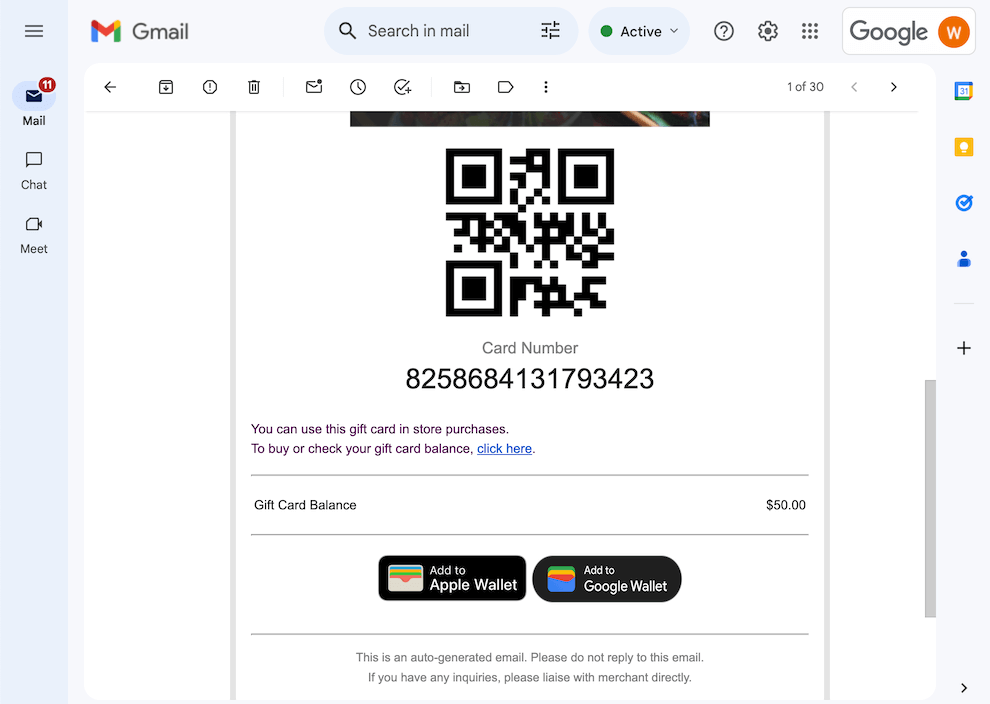User Guide
Starting Up
POS
- Stock File
- Add Category
- Add Item
- Add Modifier Group
- Add Modifier
- Add Combo Meal Group
- Combo Arrangement
- Attribute
- Menu Language
- Time Based Menu
- CSV Import
- CMS via Web
- Printer Settings
- App Settings
- General
- Tax
- Account
- Account Type
- Payment Types
- Currency Types
- Discount
- Void Reason
- Course
- Pricing Level
- Top Up Tier
- Customer Group
- Customer Allowance
- Unit of Measurement
- Tag
- Table Management
- Denomination
- Timer
- Replace Word
- Button Layout
- Theme
- Settings
- Others
- Previous Receipt
- Pay In/Pay Out
- Closed Tills
- Clock In/Out
- Gift Card
- Voucher
- Voucher Template
- Rewards/Loyalty
- Promotion
- Cloud Sync
- GloriaFood Delivery
- Backup/Archive
- App Activation
Add Ons
- General
- Inventory Management
- Content Management System
- Account/Privilege
- Integrations
- Others
Guide | MobiPOS > Online Gift Card > Purchasing Gift Card
Purchasing a Gift Card
To purchase a gift card, customers will need to go to the Online Gift Card Store URL configured and fill up the details of the purchase before proceeding with payment.
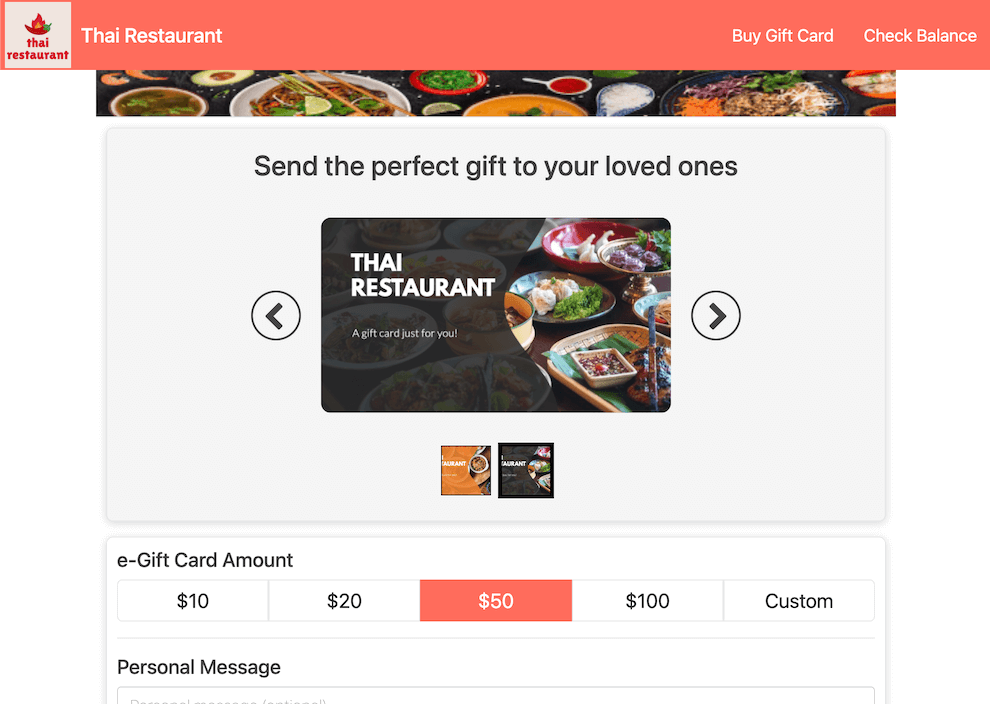
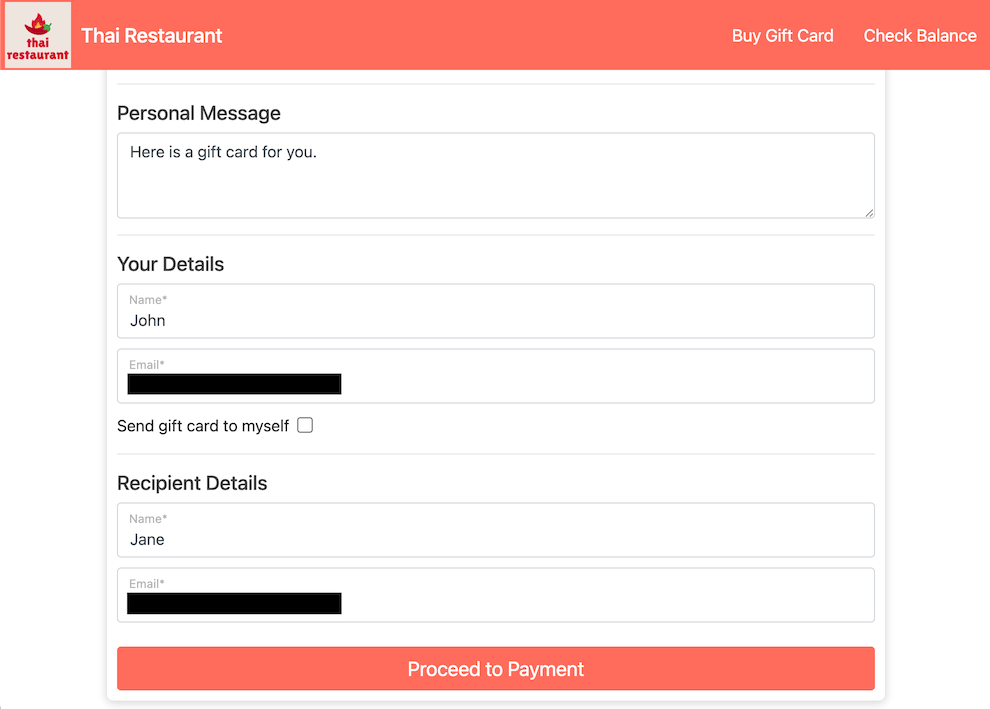
Then, the customer will be redirected to the Stripe payment page.
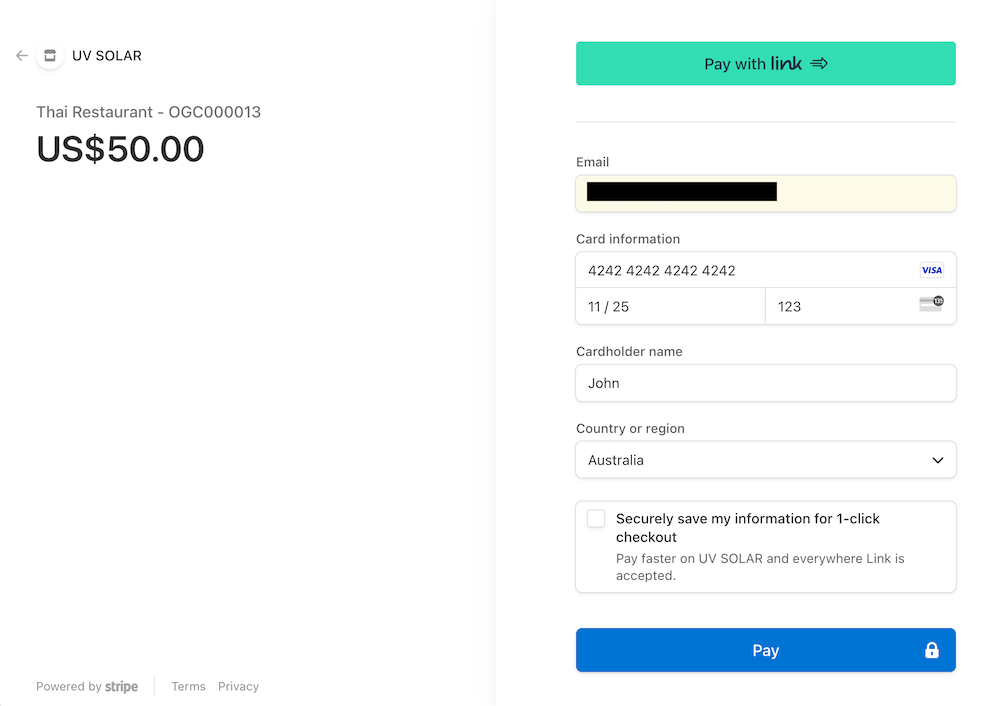
After the customer has successfully paid for the gift card, they will be brought back to the online gift card store and a payment receipt will be shown.
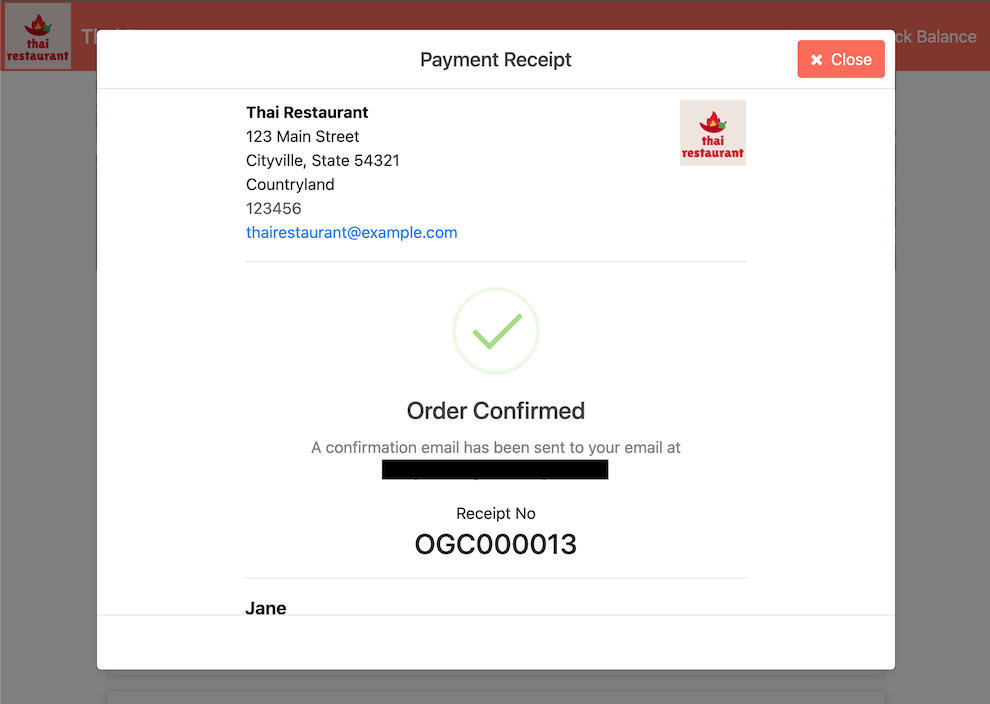
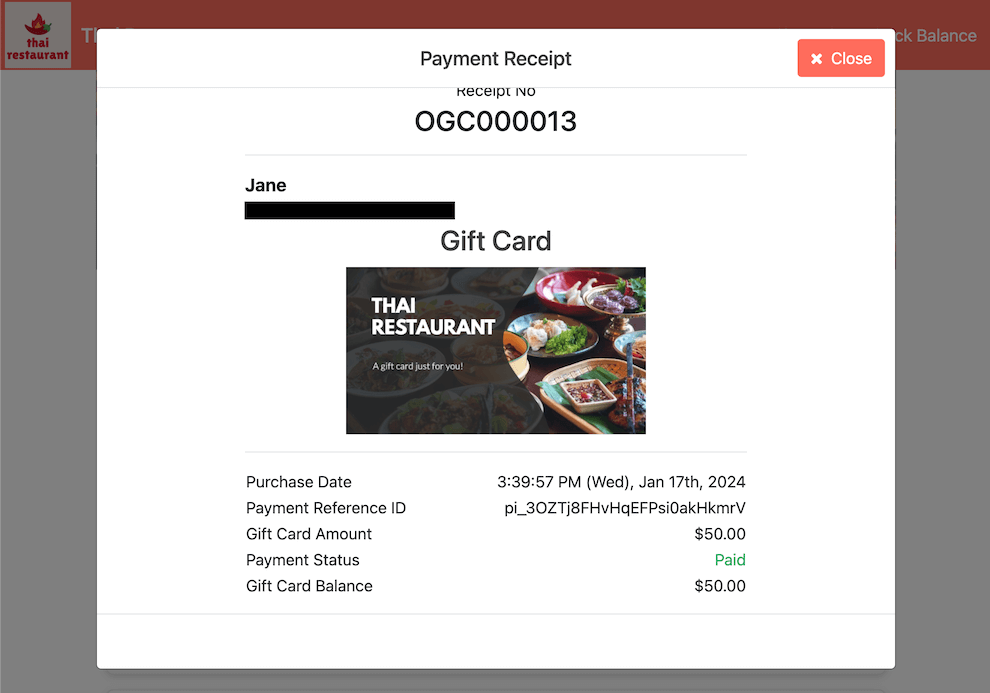
Upon the purchase of a gift card, the customer will receive a payment received email affirming the success of their transaction and verifying the receipt of their payment. Simultaneously, the same email will also be sent to the business' email. The designated gift card recipient will also receive a gift card email.
1. Payment received email
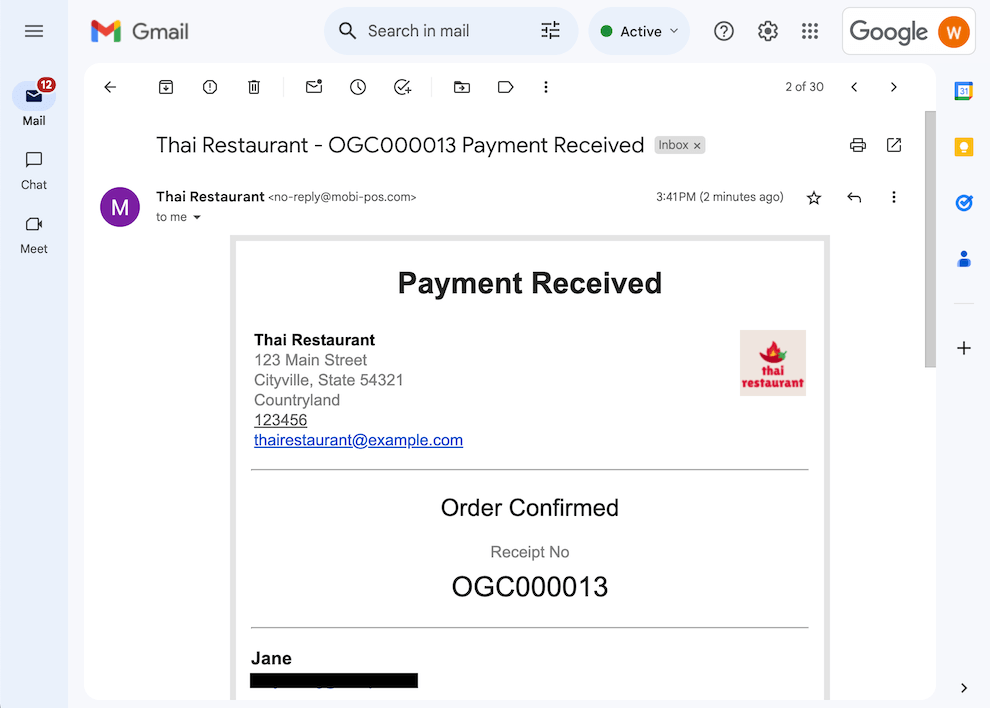
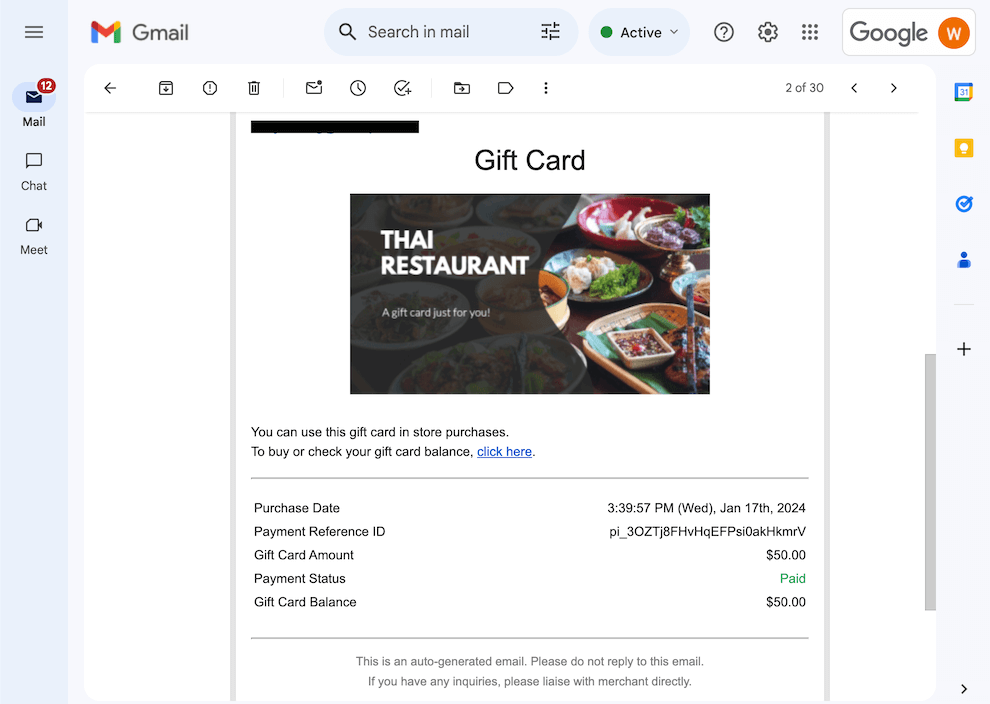
2. Gift card email
To use the gift card, the recipient simply needs to scan the attached QR code in the email.