User Guide
Starting Up
POS
- Stock File
- Add Category
- Add Item
- Add Modifier Group
- Add Modifier
- Add Combo Meal Group
- Combo Arrangement
- Attribute
- Menu Language
- Time Based Menu
- CSV Import
- CMS via Web
- Printer Settings
- App Settings
- General
- Tax
- Account
- Account Type
- Payment Types
- Currency Types
- Discount
- Void Reason
- Course
- Pricing Level
- Top Up Tier
- Customer Group
- Customer Allowance
- Unit of Measurement
- Tag
- Table Management
- Denomination
- Timer
- Replace Word
- Button Layout
- Theme
- Settings
- Others
- Previous Receipt
- Pay In/Pay Out
- Closed Tills
- Clock In/Out
- Gift Card
- Voucher
- Voucher Template
- Rewards/Loyalty
- Promotion
- Cloud Sync
- GloriaFood Delivery
- Backup/Archive
- App Activation
Add Ons
- General
- Inventory Management
- Content Management System
- Account/Privilege
- Integrations
- Others
Guide | MobiPOS > Online Booking > Booking Interface
iPad Booking Interface
Proceed to Table View, you will see Table Booking button on top.
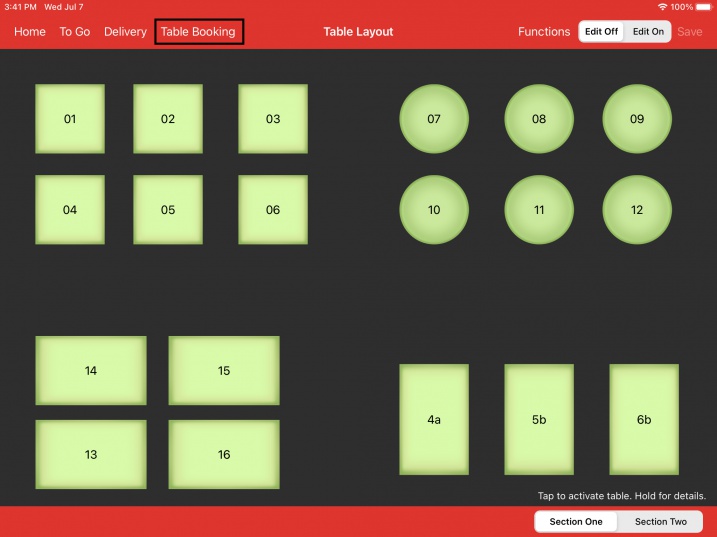
Booking Interface
In table booking page, you will see the timeline and all the bookings for today.
We will go through the information displayed here.
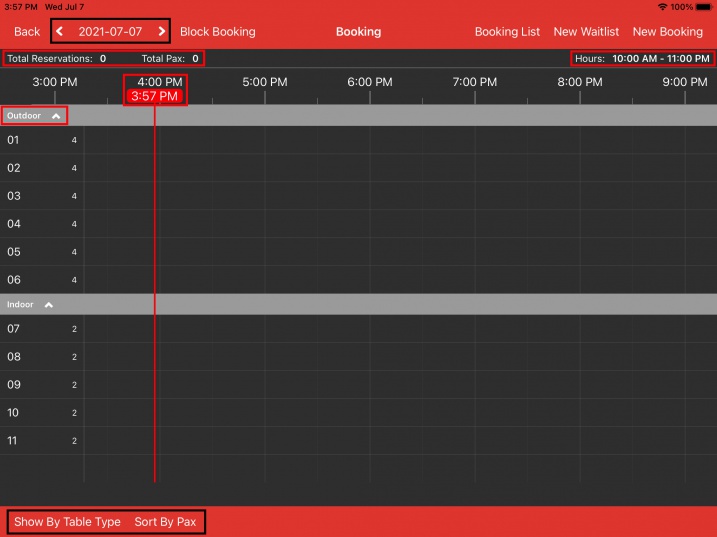
Date - Change the date to see booking for other days.
Today's Summary - Shows the number of reservation and total pax for the day or selected time.
Hours - Shows the booking hours time span for selected date, if you have shift selected, the hours will be changed accordingly.
Time Now - Indicating the time now to have a good reference of what's upcoming.
Section/Seating Area - Based on what was created in online booking settings, tables are grouped by their respective section. Click on it to hide/show the section.
Sorting - Choose to show by Table Layout, Table Type or arrange the sequence within the section by number of Pax or Table Name.