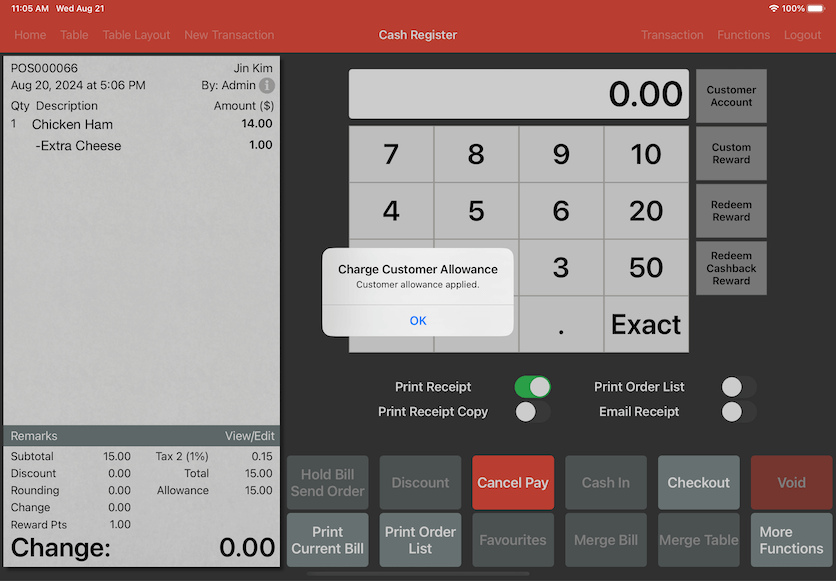User Guide
Starting Up
POS
- Stock File
- Add Category
- Add Item
- Add Modifier Group
- Add Modifier
- Add Combo Meal Group
- Combo Arrangement
- Attribute
- Menu Language
- Time Based Menu
- CSV Import
- CMS via Web
- Printer Settings
- App Settings
- General
- Tax
- Account
- Account Type
- Payment Types
- Currency Types
- Discount
- Void Reason
- Course
- Pricing Level
- Top Up Tier
- Customer Group
- Customer Allowance
- Unit of Measurement
- Tag
- Table Management
- Denomination
- Timer
- Replace Word
- Button Layout
- Theme
- Settings
- Others
- Previous Receipt
- Pay In/Pay Out
- Closed Tills
- Clock In/Out
- Gift Card
- Voucher
- Voucher Template
- Rewards/Loyalty
- Promotion
- Cloud Sync
- GloriaFood Delivery
- Backup/Archive
- App Activation
Add Ons
- General
- Inventory Management
- Content Management System
- Account/Privilege
- Integrations
- Others
Guide | MobiPOS > Settings > App Settings > Customer Allowance
Allowance
You may allocate specific allowance each customer group to spend in-store.
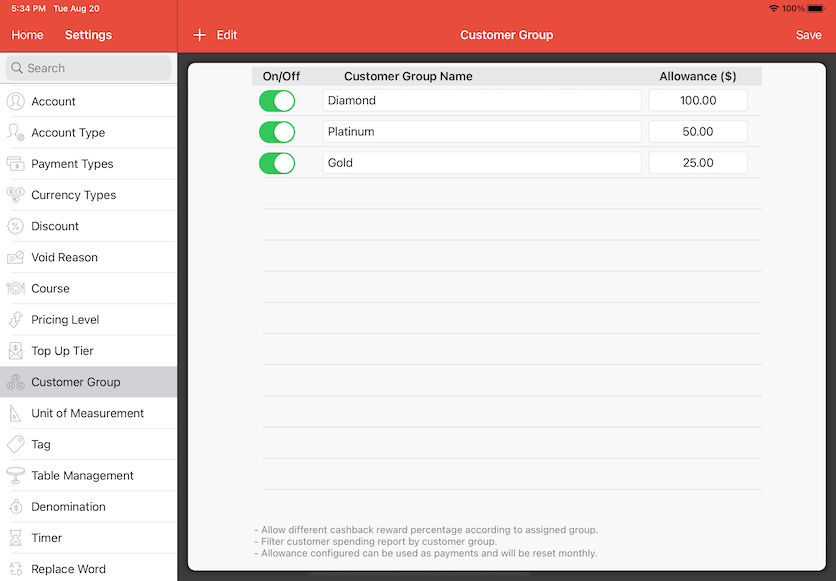
To allocate allowance, assign customer group to your customer.
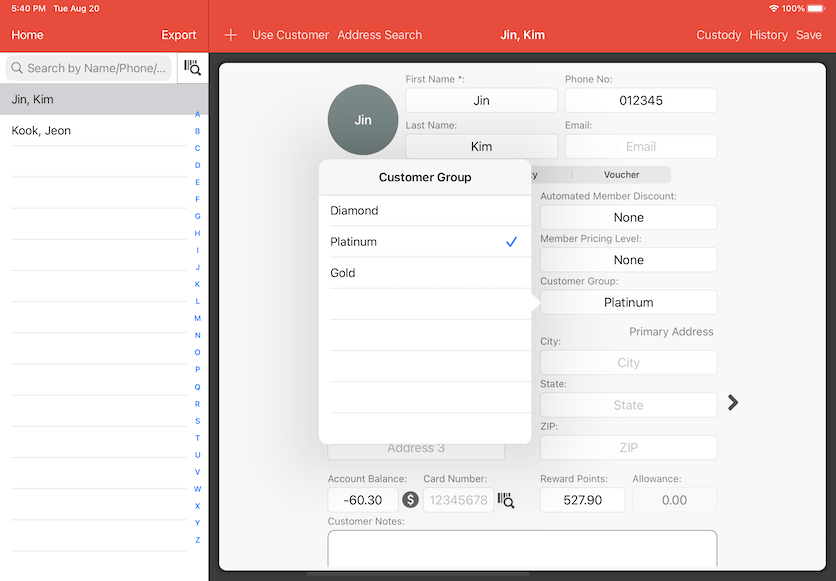
Next, enable customer allowance payment type after setting up customer group.
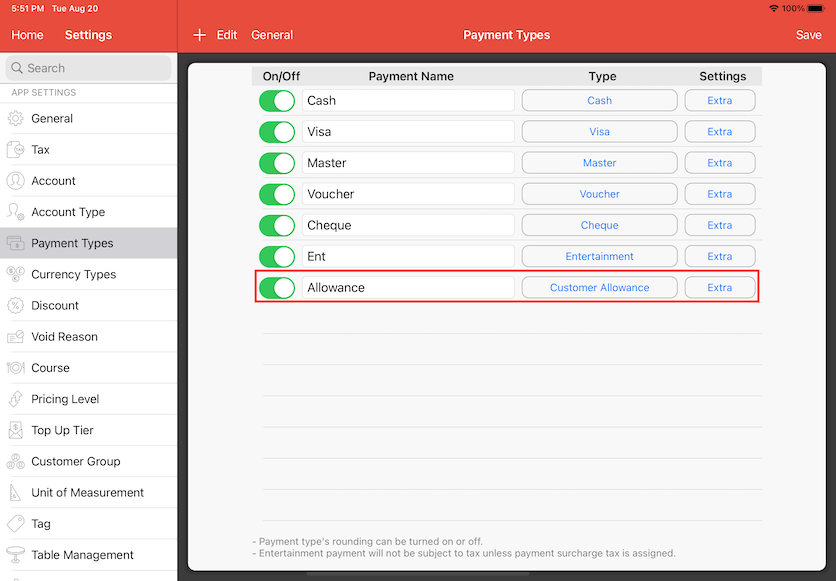
Now you may checkout using customer allowance.
At the cash register page, customer allowance is labelled as "Allowance" as an example shown below.
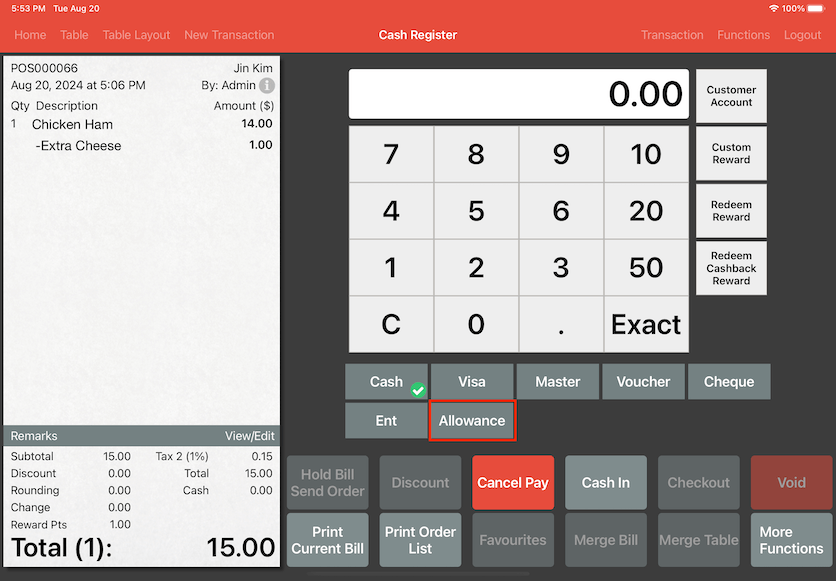
Customer is only limited to the amount of customer allowance limit given.
For example, the "Platinum" customer group is only eligible for $50 monthly customer allowance. Customer group that are under "Platinum" will be unable to use more than $50 in a month.
A pop up will show the balance of the customer's allowance as shown below.
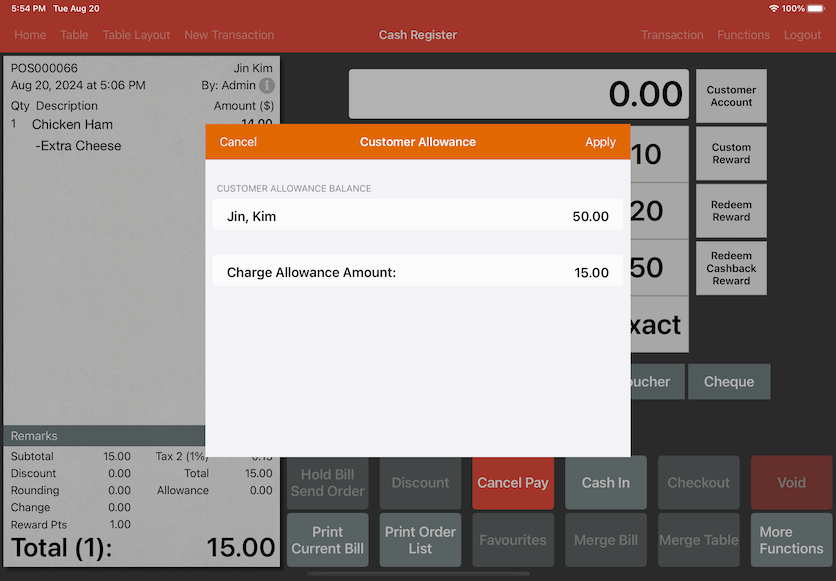
You may apply customer allowance, a success notification will be shown upon confirmation.