User Guide
Starting Up
POS
- Stock File
- Add Category
- Add Item
- Add Modifier Group
- Add Modifier
- Add Combo Meal Group
- Combo Arrangement
- Attribute
- Menu Language
- Time Based Menu
- CSV Import
- CMS via Web
- Printer Settings
- App Settings
- General
- Tax
- Account
- Account Type
- Payment Types
- Currency Types
- Discount
- Void Reason
- Course
- Pricing Level
- Top Up Tier
- Customer Group
- Customer Allowance
- Unit of Measurement
- Tag
- Table Management
- Denomination
- Timer
- Replace Word
- Button Layout
- Theme
- Settings
- Others
- Previous Receipt
- Pay In/Pay Out
- Closed Tills
- Clock In/Out
- Gift Card
- Voucher
- Voucher Template
- Rewards/Loyalty
- Promotion
- Cloud Sync
- GloriaFood Delivery
- Backup/Archive
- App Activation
Add Ons
- General
- Inventory Management
- Content Management System
- Account/Privilege
- Integrations
- Others
Guide | MobiPOS > Online Booking > Lock In Booking
Lock In Booking
In booking timeline view, if there is a single booking that has no table assigned to it, it's table will be suggested automatically by the system.
All booking with suggested table will be displayed in transparent as shown below.
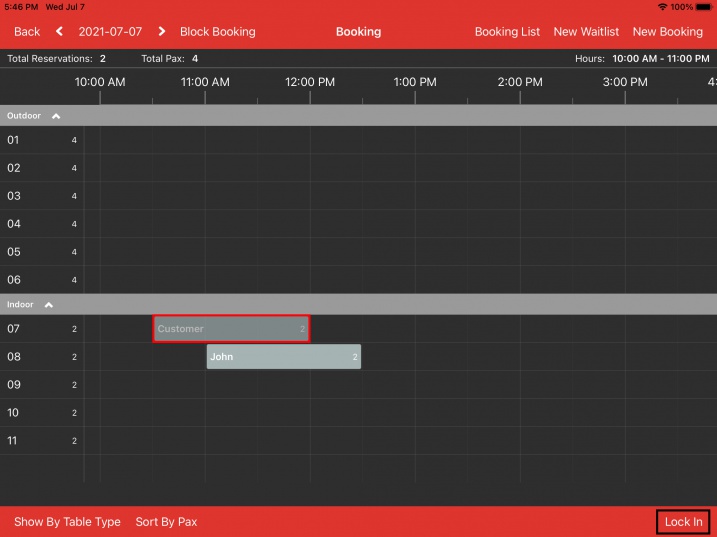
If you would like to lock all the tables to the suggested table, click on the Lock in button located at the right bottom.
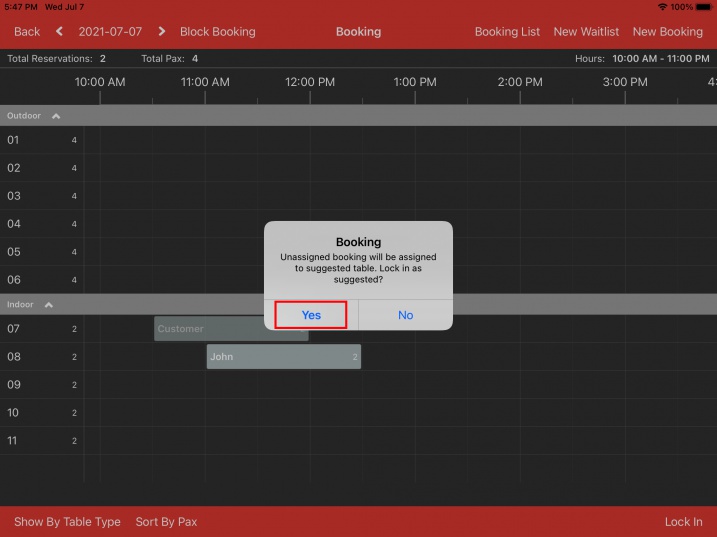
Click Yes to proceed.
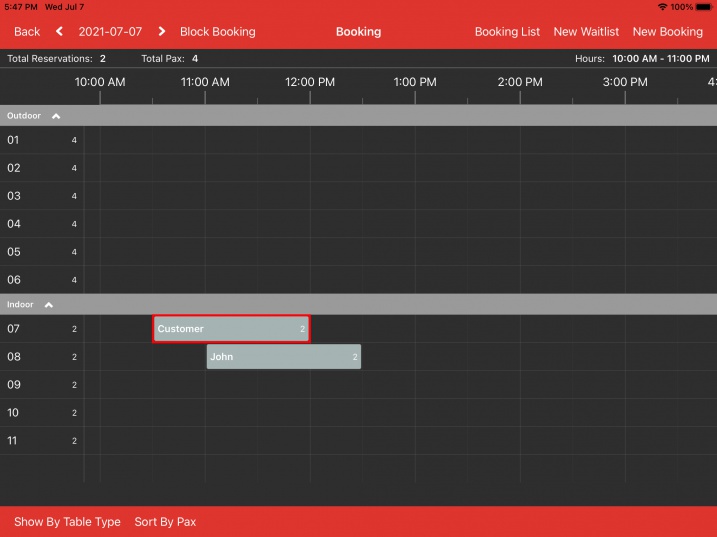
You will now see that the "Customer" booking block is opaque, meaning the booking is fixed to table 07.
Other booking will not be able to book the same table at the same time.